5 minutes
How to Prepare for Your Next Game Jam
Participation in another game jam brings some thoughts on how to prepare properly.
Since I had my share of defeats as well as successful jams, I want to share my experience and lay down some things you can do to make the upcoming jam as smooth and productive, as possible.
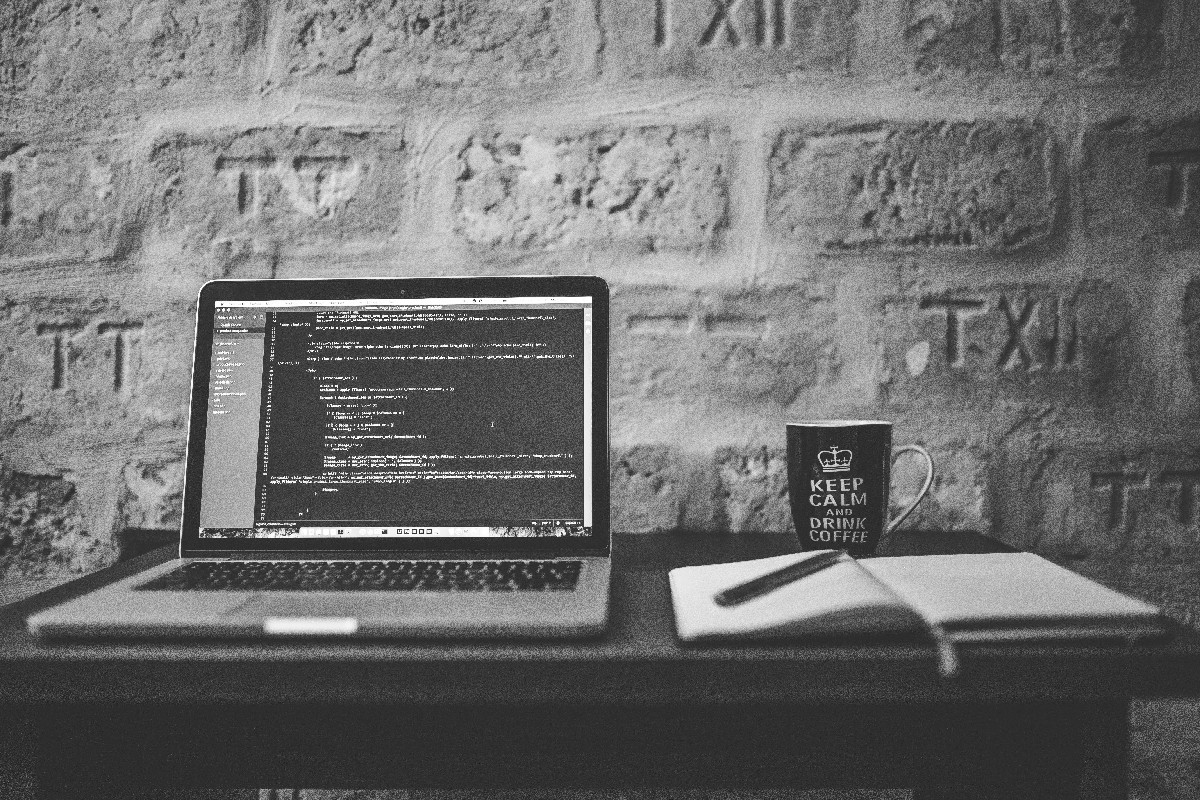
Jams, Sprints, and Hackathons are hyper-intensive events and you want to be ready beforehand. Skipping preparations and just diving in can result in wasting valuable time, losing the flow, and even failing the jam.
So it might be a good idea to spend some time preparing.
Get the Tools Ready
First, you have to make sure that all your tools are in good shape.
The day before, update your software and check all the setup. It might seem to be a trivial issue, but it is not. In my experience, the team might lose valuable time fixing unexpected issues. Linux is mostly OK, but both Windows and macOS are notorious for that stupid “reboot to update” approach. Windows might even start the update automatically without confirmation. And you will end up with the “Updating…” logo instead of your favorite IDE.
You might think, things like that rarely happen. In fact, they happen all the time. It’s just that we are not in a hurry to notice and be upset about it.
But in a jam or a hackathon, everything is happening so fast. And any distraction is a flow killer for the whole team.
Imagine, that you are on-site for jamming, Wi-Fi is not that good. And you are trying to update Homebrew or download hundreds of megabytes worth of plugins for your favorite IDE. Or register in Discord to join the team chat. Or figure out how to install drivers for your new Wacom tablet…
Make sure you’ve done these things the day before, over the sweet home Wi-Fi.
Checklist of stuff to bring along.
It is a good morning. I’ve already had my breakfast. But I’m in a hurry to skip the traffic and get to the jamming site earlier. I put a laptop, a charger, a phone, a notebook and a pen in my backpack.
And on a way to the parking lot, I suddenly stop. You know the feeling… I forgot the cable for the phone. Not a dealbreaker for a jam where you work only with a laptop - the phone is fully charged after all. But it is a mobile game jam and I need the cable to check the game on the phone. Now, I have to go back… And after that, I’m stuck in a jam of the other kind - a traffic jam :)
When you are jamming on an external site, you have to bring everything you might need during the whole jam.

Make a checklist and use it to pack the stuff. Mine usually looks like this:
Items to Pack
- laptop
- laptop charger
- phone
- phone charger
- USB to USB Type-C cable
- drawing tablet
- brainstorming items
- sheets of dotted paper
- color stickers
- a bunch of markers, pens, and pencils
- various dices and tokens
- a couple of RetroGamer issues for inspiration
- some snacks and water (if not provided on-site).
Warm-up
It is something I still fail to do all the time. And I think it is the most important of the bunch.
Warm-up sessions allow your team to setup and adjust the tools, establish means of communication and organization. It is an opportunity to discuss potential themes, styles, and game mechanics. And ideally, test-drive your tools.
Even if you plan to find your team on-site, you still have to make sure that you have installed everything that might be useful for communication with your future teammates. Again, you will avoid the download of Discord or Slack or Telegram distribution over the slow Wi-Fi.
The exact warm-up format may vary depending on a jam and personal goals.
Try to build an experimental prototype. Extend your toolbox with common library functions or typical code stubs. Sometimes, you can predict and mock-up generic features.
Before 7 Day Rogue Like Challenge, I’ve mocked up a text mode emulation and usage of Perlin noise to generate endless maps.
I’ve experimented with platform physics, transitions, and menu systems while warming up for the last Ludum Dare.
In mid-June, just before another hypercasual game jam, I’ve spent a day with my teammate to create a VS Code autocomplete feature for Collider.JAM.
Eval New Tech
Some say you should never try unfamiliar tech during a jam. Stick to what you know.
I’m not completely agree - it depends on your goals for that particular jam.
It is always risky, and some of my most spectacular failures happened when I decided to experiment with new tech.
But it can be a part of your personal goal. It is better to test out a tool during the warm-up. But a jam is a perfect opportunity to truly see the tool in the field - before you made any long-term commitments.
Just don’t underestimate the effort required to handle a new tech. Don’t try to experiment with other things at the same time - like an unfamiliar genre or experimental gameplay.
Make the project scope as microscopic, as possible. And then use the new tech to deliver it. You can extend the scope later if you’ll have time left.
Explore the Area
There is a benefit in preliminary exploring the area for on-site jams. Figure out how can you get there, where can you park, what facilities are available on-site.

Research the restaurants or food delivery nearby if needed. And sync-up with your team on food options.
Have a Nice Jam!
Following the advice above doesn’t guarantee a successful jam, nor ensures that there won’t be any problems. But I’ve found, that it makes my team much more effective and focused on delivering the prototype.
These techniques significantly reduce interruptions. And you should avoid interruptions at all costs. Since hyperfocus is the key ingredient for a successful jam.
Put additional effort to get your team in the zone, and in a couple of days, you will have an amazing prototype.
Good luck with your next jam!